기어가더라도 제대로
[SwiftUI-기초] strokeBorder() - 도형을 프레임에 딱맞게 본문
- .stroke: path 따라서 테두리를 색칠하는 메서드
- 이용가능한 프레임을 넘겨버림
- 선을 안쪽으로 그림을 그리고 싶다하면 위의 메서드를 사용해서는 안됨
- 왜냐하면 직선을 따라서 뭉툭한 연필을 이용해 따라 그리는 상황을 상상해보면
- 연필의 정중앙이 직선에 오도록하고 그릴 것임
- 연필은 직선위를 지나므로 양옆으로 넘어가는 부분이 생기는데, 도형에서는 이것을 관리하기가 어려운 부분이 있다.
- 즉 일정한 간격으로 안쪽으로 들어가게 그리고 싶을 땐 어떻게 하면 좋을까?
| Circle().stroke(.blue, lineWidth: 40) | Circle().strokeBorder(.blue, lineWidth: 40) |
 |
 |
- strokeBorder() 를 이용
- 그러나 이는 우리가 커스텀하게 만들어 채택한 Shape 프로토콜엔 사용할 수가 없다.
커스텀 도형에서도 strokeBorder 같은 효과 주기
- InsettableShape 프로토콜을 채택
- 이 프로토콜의 요구사항: inset(by amount) 함수 생성
- amount 만큼 들여쓴 도형을 생성하겠다는 표시
struct Arc: InsettableShape {
let startAngle: Angle
var endAngle: Angle
let clockwise: Bool = true
var insetAmount: Double
func path(in rect: CGRect) -> Path {
let rotationAdjustment = Angle.degrees(90)
let modifiedStart = startAngle - rotationAdjustment
let modifiedEnd = endAngle - rotationAdjustment
var path = Path()
path.addArc(center: CGPoint(x: rect.midX, y: rect.midY), radius: rect.width / 2 - insetAmount, startAngle: modifiedStart, endAngle: modifiedEnd, clockwise: !clockwise)
return path
}
func inset(by amount: CGFloat) -> some InsettableShape {
var arc = self
arc.insetAmount += amount
return arc
}
}
struct ContentView: View {
var body: some View {
Arc(startAngle: .degrees(0), endAngle: .degrees(345), insetAmount: 20.0)
.stroke(.red, style: StrokeStyle(lineWidth: 40, lineCap: .round, lineJoin: .round))
}
}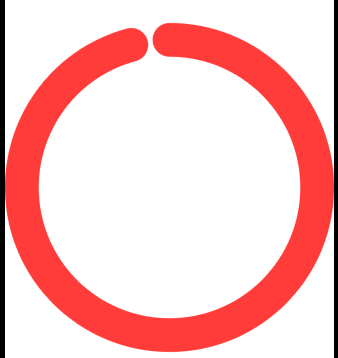
'SwiftUI - 기초' 카테고리의 다른 글
| [SwiftUI-기초] drawingGroup() - Image 성능 높이기 (0) | 2022.11.18 |
|---|---|
| [SwiftUI-기초] ImagePaint - 이미지를 배경색처럼 사용하기 (0) | 2022.11.17 |
| [SwiftUI-기초] Shape, 도형 (0) | 2022.11.15 |
| [SwiftUI-기초] path (0) | 2022.11.14 |
| [SwiftUI-기초] Scrolling Grid (0) | 2022.11.11 |
Comments




